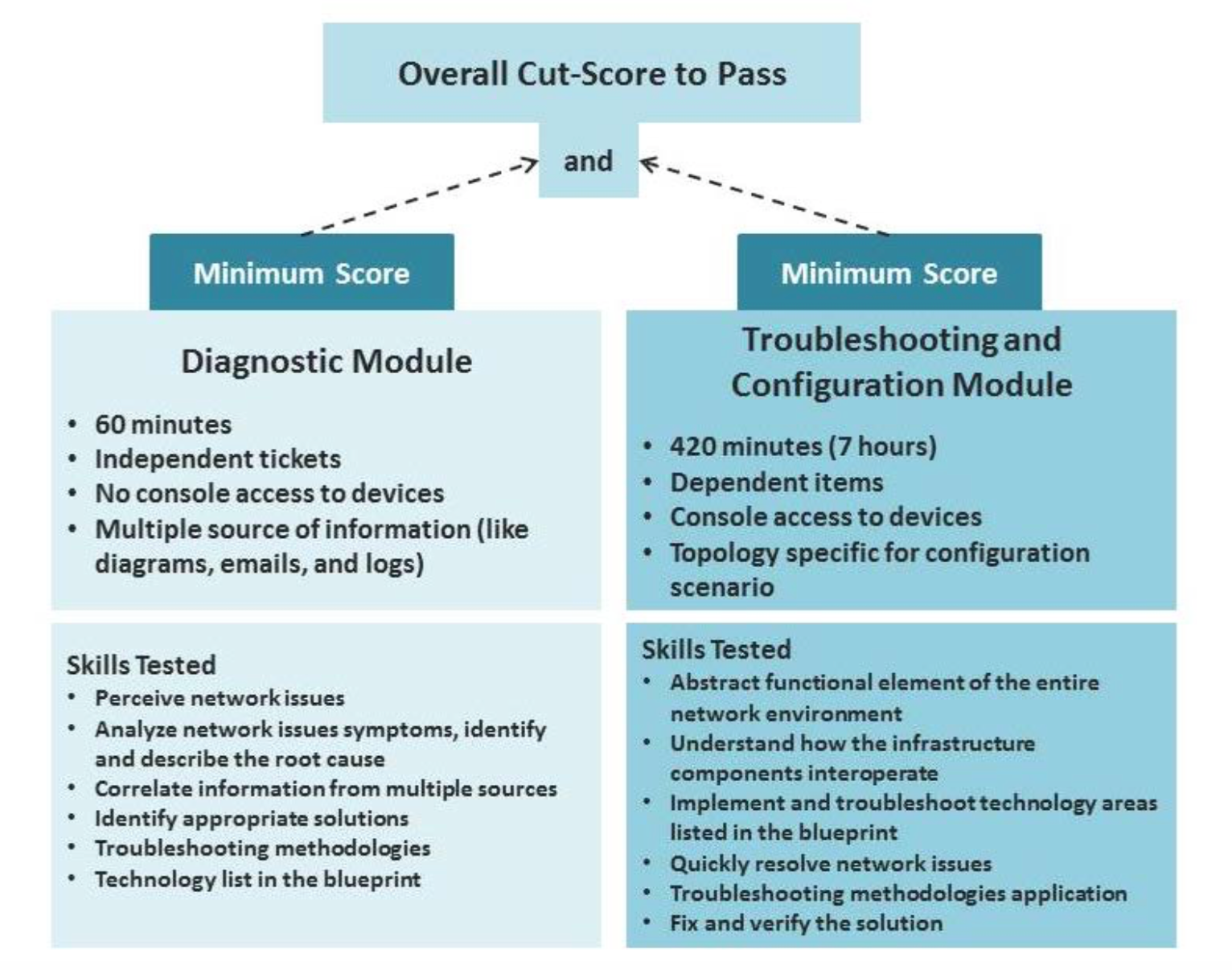
CCIE Data Center: Version 2.0
Woah… Deja Vu
This all seems so familiar…
OH YEA! I went through this once before already. I took the CCIE R/S version 3 with the high (naive) hopes of passing it my first attempt. #n00b
The challenge I had with the R/S v4 update was that it felt like the content managers had a serious case of ADD. Open ended questions, no open ended questions, troubleshooting, etc… It was frustrating that I had to experience every possible derivative of the v4 lab. I’m just glad I passed before the v5 lab blueprint was out.
Now here I am, ready to rock the lab in January and we announce a v2 lab update. Don’t get me wrong, I really dig the changes. I only wish it happened sooner, so I’d be studying for the new (relevant) curriculum.
Let’s start out with the domain changes.
Domain comparison between CCIE Data Center v1.0 and CCIE Data Center v2.0
CCIE Data Center v1.0
- Cisco Data Center Architecture
- Cisco Data Center Infrastructure-Cisco NX-OS
- Cisco Storage Networking
- Cisco Data Center Virtualization
- Cisco Unified Computing System
- Cisco Application Networking Services
CCIE Data Center v2.0
- Cisco Data Center L2/L3 Technologies
- Cisco Data Center Network Services
- Data Center Storage Networking and Compute
- Data Center Automation and Orchestration
- Data Center Fabric Infrastructure
- Evolving Technologies
Thoughts: Focus on skills & technologies vs hardware. I like what I see so far. You still need to possess design, implementation, and troubleshooting skills just less emphasis on knowing all the intricacies of a certain product. Adding things like automation, cloud and ACI to the blueprint is a VERY good idea since the subjects are top of mind with customers.
Topics no longer included in CCIE Data Center v2.0
- Implement Data Center application high availability and load balancing
- Implement FCIP features
Thoughts: No more ACE/WAAS/FCIP. Yea, that’s a good thing considering ACE went EoL back in 2013. I just don’t see enough customers using FCIP these days, so I guess that’s also a good one to remove.
Lab Equipment & Software List
Thoughts: If you look at the updated 2.0 lab hardware, there is no MDS at all. Goodbye 9222i, you will be missed. IP Storage FTW!
The new thing that catches my eye is the update to the next gen FEX (2300) and N5K (5600). I’m very happy for this as the 5672 has been a great (low latency/1us) L2/native L3 ToR for storage. Deep buffers (25MB per 12p of 10G) help and it doesn’t hurt that this switch supports unified ports (Ethernet/FC/FCoE).
The servers have been refreshed to M4’s the M-series (cloud scale workloads) chassis is added, emulex mezz card removed.
Now my favorite part. The networking gear update. N9K’s + ACI added, the 7k was updated to 7004 with SUP2E (more VDCs) and F3’s. Glad to see the M/F line cards replaced because of the complexity and having to remember which cards had what capabilities. The F1’s really needed to go!
The Diagnostic Module
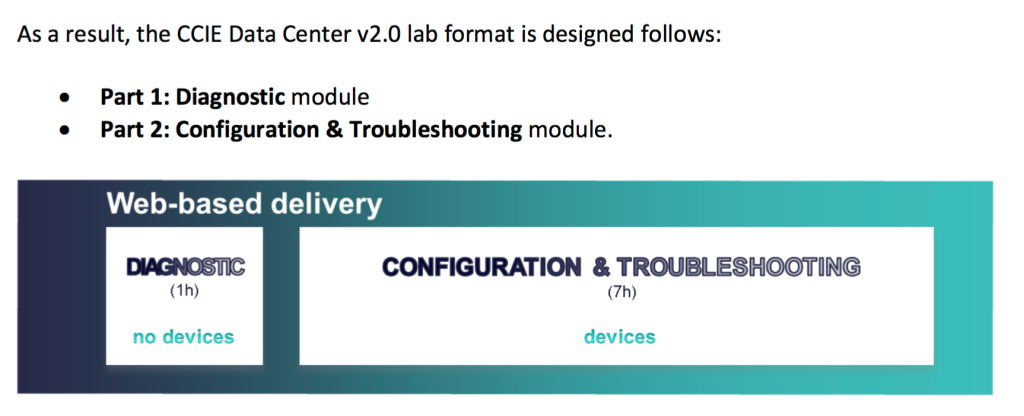 Thoughts: This is probably the most controversial change. I know this is the direction to align with the other CCIE tracks, however this is also the area in which many candidates will have MANY questions.
Thoughts: This is probably the most controversial change. I know this is the direction to align with the other CCIE tracks, however this is also the area in which many candidates will have MANY questions.
Let me post (inline) all that I have on the subject, but in many ways this feels like real world scenarios. I get this all the time from customers and it’s like figuring out a puzzle. I love doing this in the real world, I just hope the exam diagnostic section captures this experience naturally.
Diagnostic Module Details
The new Diagnostic module, which has a length of 60 min, focuses on the skills required to properly diagnose network issues, without having device access. The main objective of the Diagnostic module is to assess the skills required to properly diagnose network issues. These skills include:
- Analyze
- Correlate– Discerning multiple sources of documentation(in example e-mail threads, network topology diagrams, console outputs, logs, and even traffic captures.)In the Diagnostic module, candidates need to make choices between pre-defined options to indicate:
- What is the root cause of an issue
- Where is the issue located in the diagram
- What is the critical piece of information allows us the identify the root cause
- What piece of information is missing to be able to identify the root causeThe Configuration and Troubleshooting module consists of one topology, similar to CCIE Data Center v1.0. The length of the Configuration and Troubleshooting module is seven hours. At the beginning of the module, the candidate has a full overview of the entire module; and can make a choice of working on items in sequence or not, depending on the candidates comfort level, the overall scenario and question interdependencies.The Diagnostic and Configuration and Troubleshooting modules in the Lab exam are delivered in a fixed sequence: the candidate starts the day with the 1 hour Diagnostic module, which is followed by the 7 hours Configuration and Troubleshooting module. The entire Lab exam lasts up to eight hours. Note that candidates are not allowed to go back and forth between modules.
For the Diagnostic module, no device access is provided. Candidates are provided various pieces of information (example emails, debug outputs, example network diagram information that is provided to a Data Center support engineer assisting a customer in determining the root cause of an issue, or an analogy of information that is provided by a colleague who is stuck in a troubleshooting issue).
Within the Diagnostic module, the items are presented in a similar format as within the Written exam.The module includes multiple-choice, drag-and-drop, or even point-and-click style items. The major differences between the Written exam and the Diagnostic module is that the items in the Diagnostic module (called troubleshoot tickets) contain a set of documents that the candidate must consult in order to be able to understand and identify the root cause of the issue presented. Candidates need to analyze and correlate information (after discerning between valuable and worthless pieces of information) in order to make the right choice among the pre-defined options provided.
The troubleshoot tickets will not require candidates to type in order to provide the answer. All tickets will be close-ended so grading will be deterministic, ensuring a fair and consistent scoring process. The new module allows us to grant credit to candidates who are able to accurately identify the root cause of a networking issue, but fail to resolve it within specific constraints (as in the Configuration and Troubleshooting module).
Real-life experience is certainly the best training to prepare for this module. Candidates with limited experience should focus on discovering, practicing and applying efficient and effective troubleshooting methodologies that are used for any realistic networking challenge.
Passing Criteria
In order to pass the Lab exam, the candidate must meet both of the following conditions:
- The minimum cut-score of each individual module must be achieved.
- The total score of both modules togethermust be above the minimum value of the combined cut-score. The point value(s) of the items in each module is known to the candidate. Note points are only granted when all requirements and sometimes restrictions of the item are met. There is no partial scoring for any items.
Closing Thoughts: I would like to think that I’ll pass the CCIE DC 1.0 lab on the 1st attempt this January. If not, I’ll have until July 22nd to pass the current blueprint. After that… I’ll have to figure out if I want to adapt and conquer v2 or just move on to something else like the CCDE.
Important Dates:
CCIE Data Center Written Exam v1.0 (350-080 CCIE DC)
Last day to test: July 22, 2016
CCIE Data Center Lab Exam v1.0
Last day to test: July 22, 2016
CCIE Data Center Written Exam v2.0 (400-151 CCIE DC)
Available for testing: July 25, 2016
CCIE Data Center Lab Exam v2.0
Available for testing: July 25, 2016
Reference Links: https://learningcontent.cisco.com/cln_storage/text/cln/marketing/ccie-dc-examtopic-delta-v1-v2-01.pdf

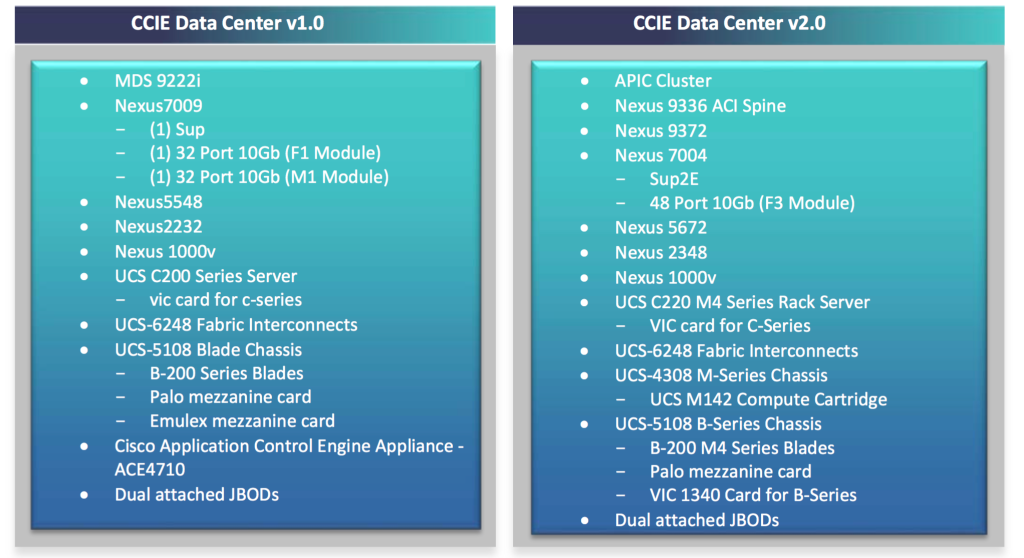
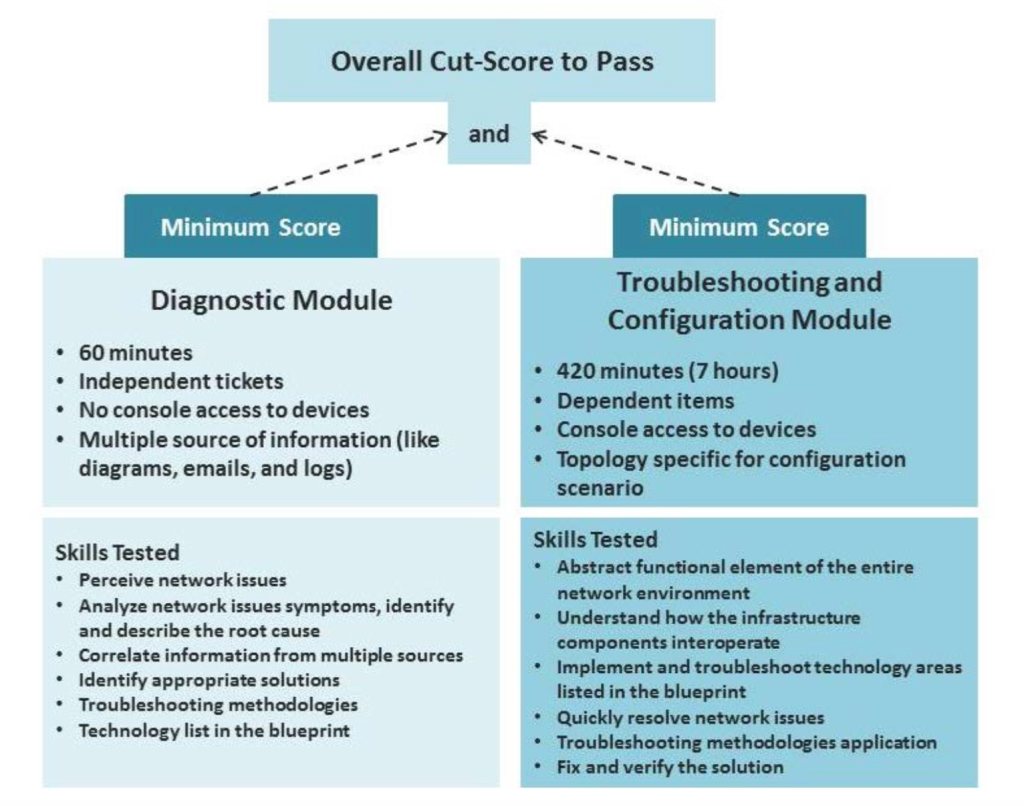
2 thoughts on “CCIE Data Center: Version 2.0”
Greetings from California! I’m bored to death at
work so I decided to browse your blog on my iphone during lunch break.
I really like the info you provide here and can’t wait to take
a look when I get home. I’m surprised at how fast your blog loaded on my phone ..
I’m not even using WIFI, just 3G .. Anyhow, awesome site!
Thanks for the positive feedback Jared!
Comments are closed.